This quick-tip introduces the Google Webmaster Tools structured data testing tool, which gives you a view of how your site looks to the search-engines.
Today I discovered that Google Webmaster Tools offers tools for testing the structured data on your website.
I haven't seen any announcements about it, just noticed it there when I was looking for something else - so I'm not sure if it's really new, just new-to-me, or I've been lucky enough to get a it before most people do.
You can find it here (or at least that's where I'm finding it): http://www.google.com/webmasters/tools/richsnippets
Once you're at that page, you can paste in either an URL (your own, or someone else) or some HTML, press preview - and the system will show you how the meta-tags, open-graph tags and other Google-supported structured data on your site looks to Google. This isn't important for many bloggers - but is very useful information if SEO matters for your blog.
Today I discovered that Google Webmaster Tools offers tools for testing the structured data on your website.
I haven't seen any announcements about it, just noticed it there when I was looking for something else - so I'm not sure if it's really new, just new-to-me, or I've been lucky enough to get a it before most people do.
You can find it here (or at least that's where I'm finding it): http://www.google.com/webmasters/tools/richsnippets
Once you're at that page, you can paste in either an URL (your own, or someone else) or some HTML, press preview - and the system will show you how the meta-tags, open-graph tags and other Google-supported structured data on your site looks to Google. This isn't important for many bloggers - but is very useful information if SEO matters for your blog.
And you can also "Select the HTML tab to view the retrieved HTML and experiment with adjusting it." - and so test out the effect of making changes to your template etc.
The results show you:
I don't even begin to understand what all the results mean. And I'm not sure if we can do something about all results that are shown - eg checking Blogger-hints-and-tips currently tells me that there are values for properties that I've never set (eg blogid and postid) and also properties that aren't part of the schema, eg:
But, much like the syntax-checker provided by Facebook for checking how successful you were at installing Open Graph tags I'm sure that this will be a useful SEO diagnostic tool.
The results show you:
- A preview of how the URL looks in a Google search-engine-results-page.
- Authorship testing results - whether have a Google+ page or profile associated with the site
- Authorship email verifications results
- Publisher markup verification status
- An extract of the structured data
I don't even begin to understand what all the results mean. And I'm not sure if we can do something about all results that are shown - eg checking Blogger-hints-and-tips currently tells me that there are values for properties that I've never set (eg blogid and postid) and also properties that aren't part of the schema, eg:
But, much like the syntax-checker provided by Facebook for checking how successful you were at installing Open Graph tags I'm sure that this will be a useful SEO diagnostic tool.



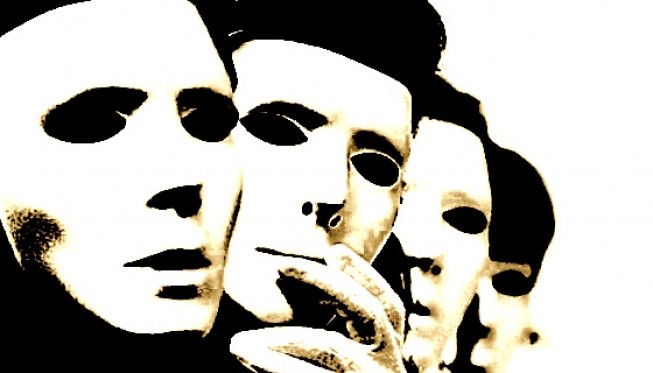




0 Komentar